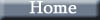 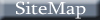 |
|---|
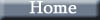 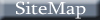 |
|---|
|
| Enter search words into the entry box above the same as you would using Google, Yahoo and the other major search sites, then press the Find Button. The search engine then searchs for information "exactly" matching all of the words entered in the search entry box. Note that you have two small selection buttons immediately above the entry box to select from. You can use these to choose between searching the Spangler website or searching the World Wide Web (WWW). If unable to find an exact match, the search process then attempts to locate pages which contain any words in your search query. If none are found, you will receive the message:
A successful search, on the other hand, will display results similar to the following: (Note: Although the results may display several web pages containing the word or name you're searching for, the word or name may not immediately be visible on a page. In that case, use your brower's Edit, Find commands to highlight and locate the word or name on the page.)
You can enhance your search by searching for an exact phase using quotes, brackets, and wildcards. To search for an exact phrase, use quotes around the pharse: Example: "anticraft weapons" To match a near (within a couple of words) phrase, use square brackets [around the words] Example: [anticraft weapon] To match a far (within several words) phrase, use braces { around the words } Example: {anticraft weapon} You can also use + and - qualifiers
Placing a + before a word(exp. +navy) assures the word is on a page. Using the (*) wildcard: If a query word ends with a * all words on a page which start the same way as that query word will match. Example: hero* Using the (?) wildcard: If a query word contains a ? any character will match that position. Example: p?hoto In addition to the above you can also applying a boolean search: You do this by placing boolean operators in your search: AND, OR, NOT. Be sure to use capital letters. Example: (ship AND guns) OR (ship AND weapons)
|