The slide display has nine "Index Pages" containing a total of 174 thumbnail images. Each index page, in turn, contains 20 thumbnail images per page (except for the ninth page which has fourteen images). You can move through the slide display using and one of three options:
|
(1) Select a Menu Item at the top of an Index Page to move to a specific section of interest (i.e., Equator Crossing, Life Onboard, and etc.); (2) Scroll to the bottom of an Index Page and select one of the nine index page numbers to move to a different index page; or 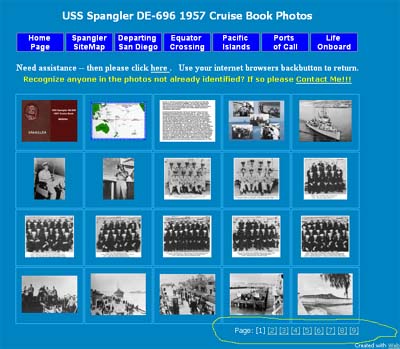 (3) click on a thumbnail image on the first Index Page to display the corresponding enlarged photo. Actually, this latter options pertains to each of the index pages and will open an enlarged photo of the thumbnail image selected.
|
Once an enlarged photo is displayed, you can then use the Previous, Index or Next indicators at the top of the page (circled in yellow) to move forward or backward between enlarged photos without using an Index Page.  Selecting "Previous" moves you to a previous photo (assuming you are not already at the first photo on the first Index Page). Clicking on the "Index" indicator returns you to the index page corresponding to the Menu item selected. Selecting "Next" moves you to the next photo on an Index Page or, if at the last photo, to the next Index Page.
You can also move through the slide display by selecting any one of the five thumbnail images (circled in green) above the enlarged photo ... except the middle thumbnail, of course, which corresponds to the enlarged image. |